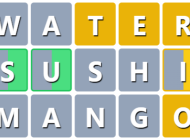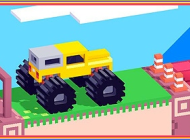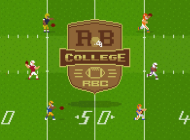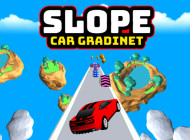Relate Games
Traffic Jam 3D
Traffic Jam 3D is a thrilling racing game that offers players an immersive experience through hyper-realistic graphics and physics. The game is packed with features and challenges that will keep players entertained for hours.
How to play
You must first pick your vehicle, upgrade it as necessary, and decide on your environment before you can begin playing Traffic Jam 3D. As soon as the race is set to begin, navigate your car through the traffic to stay clear of other vehicles and roadside obstacles. To turn left or right, speed or decelerate as necessary, use the arrow keys or the tilt controls.
There are several different challenge levels in the game's levels, and checkpoints are placed throughout each stage to save your progress. You can gain rewards, open up new vehicles, and access new levels as you advance through the game. In Traffic Jam 3D, paying attention to the posted speed limit, making necessary car upgrades, avoiding collisions, looking ahead, and practicing frequently will all help you succeed.
Features
- The game offers a variety of cars to choose from, each with unique stats and upgrade possibilities. Players can upgrade their brakes, engine, and wheels to enhance performance and appearance, and can otherwise customize their vehicle to their preferences.
- Players can experience what it's like to drive through traffic thanks to the graphics and physics that are incredibly accurate. Vehicle movement is realistic thanks to the game's physics engine, and the graphics offer a high degree of realism and immersion.
- Gameplay that is difficult to complete: The game's 80 levels offer a variety of obstacles and challenges for players to conquer.
- Multiple settings: Players can compete in a variety of settings in Traffic Jam 3D, including desert and urban areas. Any time of day can be chosen by the player, offering a variety of visual obstacles.
- Checkpoints: By getting to the checkpoints dotted all over the level, players can save their progress in the game. This implies that if participants crash or run out of time, they won't have to restart the game from scratch.
- Simple controls: The arrow keys or tilt controls in the game make it simple for players to steer their car and avoid collisions. The controls were made to be simple to learn and use.
Tips
1. Remember the speed limit: Despite the temptation to slam on the accelerator and travel as quickly as possible, it's crucial to pay attention to the posted speed limit. Too much speed can make it difficult to turn and prevent collisions, which can lead to accidents and wasted time.
2. Upgrade your car: Adding new brakes, engines, and wheels to your car can help it function better and be easier to drive. As soon as you have the money, think about spending in upgrades because they can have a significant impact on your performance in the game.
3. Avoid collisions: You'll slow down and risk losing precious time if you collide with other cars or obstacles. By avoiding other vehicles and roadside obstructions, try to prevent collisions as much as you can.
4. Use the tilt controls: If you have trouble using the arrow buttons, think about switching to the tilt controls. This enables you to control your car by tilting your device, which for some players may feel more intuitive and natural.
5. Think ahead: Keep a watch on the road in front of you and prepare for any impending traffic or obstacles. This can assist you in avoiding accidents and better planning your movements.
6. Practice, practice, practice: Just like any game, Traffic Jam 3D requires practice to master. Play more and experiment with various approaches until you discover what works best for you. You'll improve as a driver over time and with exercise, enabling you to move up the game's levels.
Instructions
Using the key controls